Digging Deeper into Google Shopping Features
Google Shopping has a ton of optional features, but you don’t need to use them all. These are the ones that will give your brand the biggest boost.
 Google Shopping Guide
Google Shopping Guide
Google Shopping has a ton of optional features, but you don’t need to use them all. These are the ones that will give your brand the biggest boost.
Get even more from Google Shopping with Yotpo's official integration.
Not all shoppers realize that Google Shopping is a combination of paid and organic listings. Initially, Google Shopping launched as the platform Froogle, with product listings that were indexed by a web crawler. Its functionality was similar to website indexing for products.
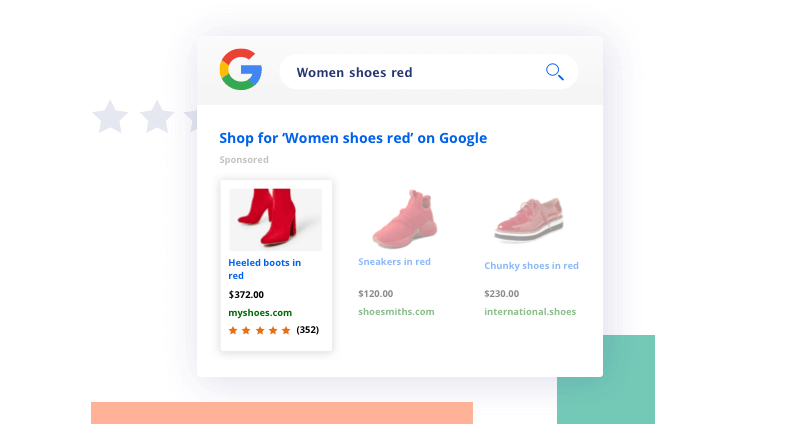
In late 2012, however, merchants had to pay Google to have their products listed on Google Shopping, making it a type of visual advertisement. Recently, another update to the platform meant that now paid ads are in the featured spots, with organic listings underneath, blending both of their earlier models.
Product relevance to a search query is important, but only in the organic listings. For the prime product spots along the top, visibility is driven by a merchant’s bid amount when they purchase the product ad. As a retailer, the bidding process is one of your most important decisions.
A higher bid will increase your visibility but reduce your profit margins. The opposite is also true, requiring some math and experimentation to find the sweet spot for your brand.
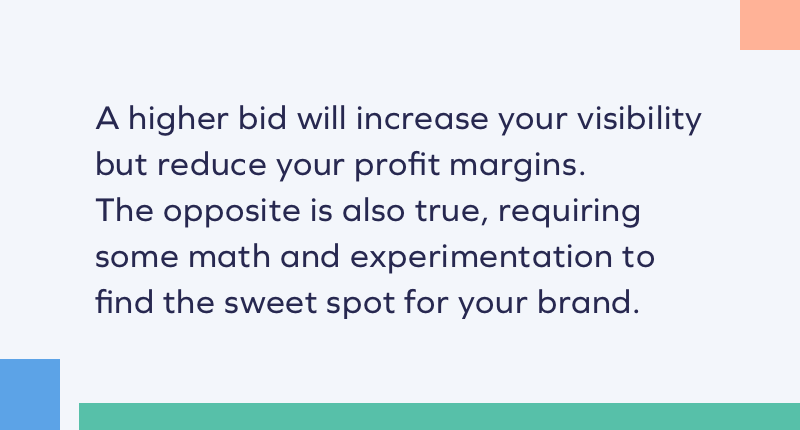
Google Shopping has three important features that can give merchants a significant advantage.
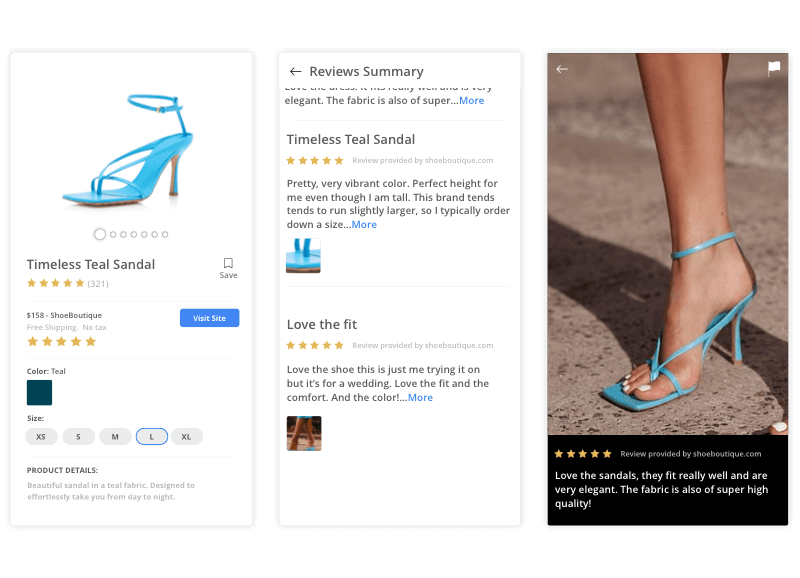
Non-promotional customer photos continue to drive shopper decision-making, Google’s tool — available only through certain third-party platforms like Yotpo — to display customer photos in Google Shopping.
User-generated photos published through Yotpo will be automatically fed to Google. They will then be featured alongside customer reviews on the product detail page, where users will be directed once they click on the star ratings on a Shopping Ad. The photos add authenticity, trustworthiness, and a layer of social proof to your ads.
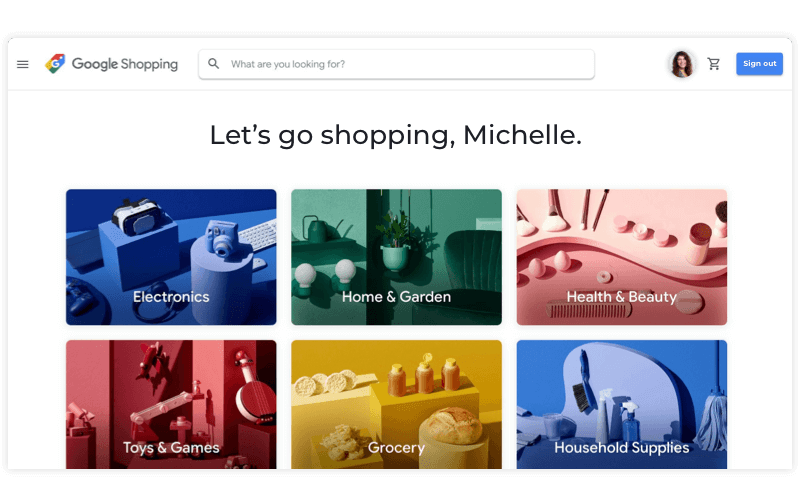
Google Shopping’s personalized homepage takes direct aim at the predictive product recommendations within Amazon. Merchant access to these homepage recommendations is only available through Google Shopping Actions. Using this feature can help your brand connect with your targeted consumer, as shopper recommendations are driven by shopper history, search history, and location.
Personalized homepages also provide local shopping info, a key differentiator between Google and Amazon. With two billion Google products already mapped to local retailers, a personalized homepage can tell shoppers if a specific coffee pot is available at their local Target, or if they can stop by the nearby Macy’s to try on a certain pair of shoes.
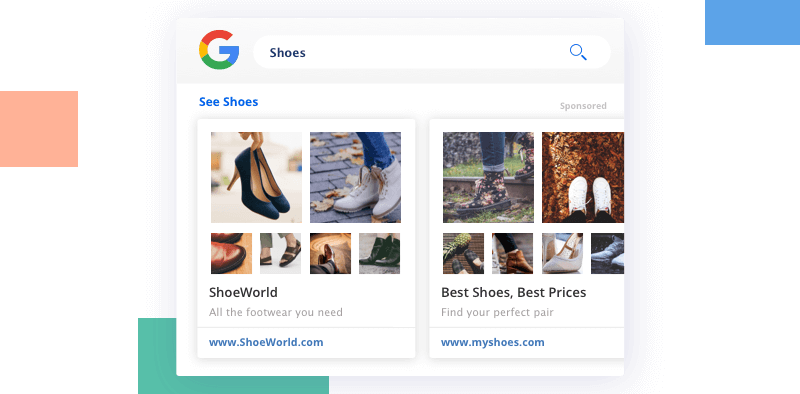
Showcase Shopping Ads embed a product purchase feature within a lifestyle photo. For example, a broad search for “backpacks” could be met with a Showcase Ad which displays a group of students, with clickable links for each one of their backpacks.
The rollout on this feature has also happened within Google Images, as the company seeks to provide an Instagram-like experience that’s frictionless and visual, and on YouTube.

