Yet, despite your best attempts, does Pinterest remain a mystery to you?
If so, you’ve come to the right place.
Pinterest is unique among the social networks.
According to Shareaholic, Pinterest drives four times the referral traffic of Twitter, Google+, and LinkedIn combined. The engagement on Pinterest is a lot further reaching, too.
According to Wise Metrics, the half-life of a tweet is 24 minutes, and the half-life of a Facebook post is 90 minutes. But the half-life of a pin is a whopping 3.5 months!
That means that a pin reaches 50% of its potential clicks after 3.5 months, and keeps bringing engagement for seven months!
And you don’t even need to have a single follower to get free traffic to your site.
Pinterest is where visual marketing and user-generated content (UGC) converge to drive sales and traffic to your site.
In this post we’ll discuss how to sell on Pinterest, with a focus on how to create a Pinterest business page and how to advertise on Pinterest.
We’ll also sprinkle in Pinterest marketing tips to complete your Pinterest marketing strategy.
Now then, let’s talk about how to use Pinterest for eCommerce and acquire new customers.
1. Why you should sell on Pinterest
Besides the fact that it’s massive, with more than 150 million active users, Pinterest also has a lot more going for it.
Just check out these impressive stats:
- 93% of pinners have shopped online in the past six months.
- Pins with prices get 36% more saves than those without.
- Promoted pins bring 30% more earned media from saved pins.
Need more convincing? Gabriela Parada, the Social Media Manager at Adore Me, had this to say about Pinterest:

“It’s not uncommon for our CPA (cost per acquisition) on Pinterest to be 10-50% lower than it is on other advertising channels at any given time.”
That’s not all!
Adore Me increased their revenue by 4,000% using Pinterest, and found that customers acquired through Pinterest spent 20% more than customers from other channels.
Integrate Pinterest into your social media strategy to expose your brand to such a high-intent audience.
2. How to create a Pinterest business page
Creating a Pinterest business page is not difficult, but it may take some time for Pinterest to approve your account.
Here’s how to create a Pinterest business page in two easy steps:
-
-
- Create a business account on this page.
- Confirm your website so Pinterest knows it’s yours.
-
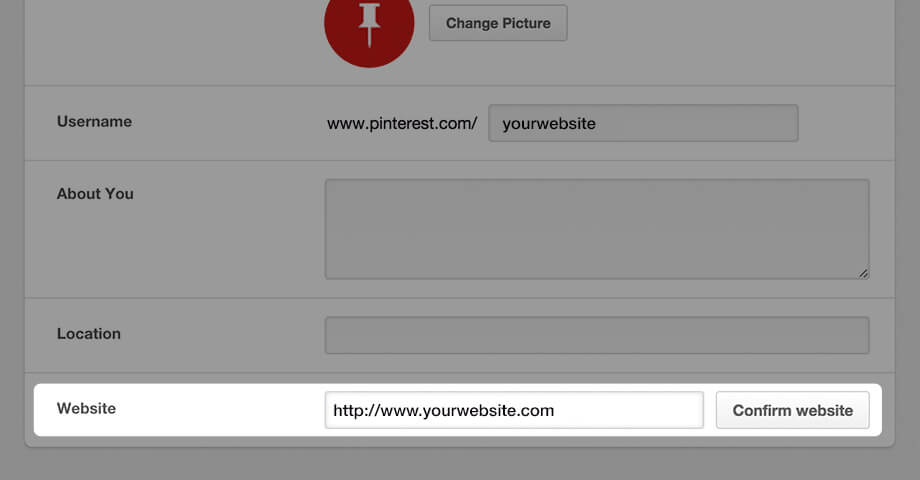
The process really is that easy, and sometimes Pinterest will approve your account almost instantaneously!
Pro Tip: You can also install the Pinterest save button next to images on your website that you want people to save to their boards.
Now comes the fun part.
3. How to advertise your business on Pinterest
Once you’ve created an account, it’s time to start saving.
You can save anything, really, as long as it’s related to what you do.
For example, if you’re a pet store, start a “cute cats” board, a “fluffy puppy” board, and an “awesome pet supplies” board — which is an effective way to showcase your products, hint hint.
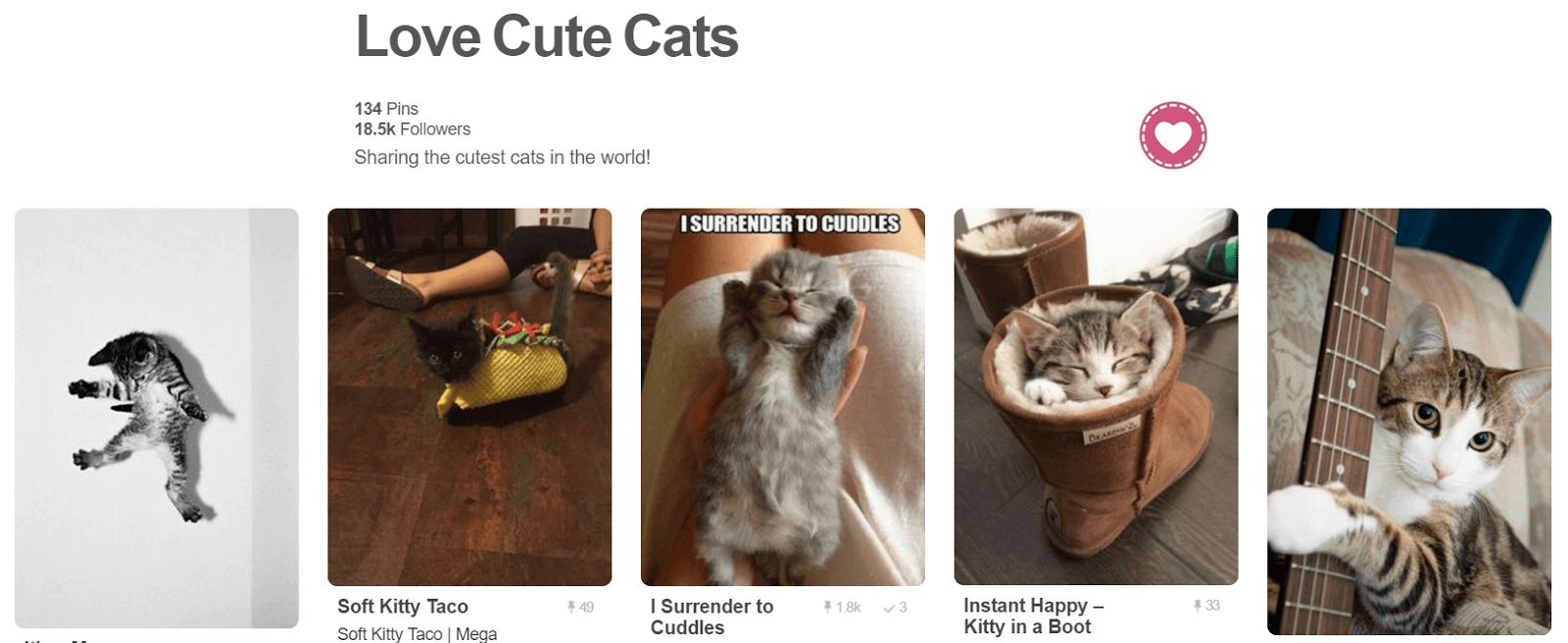
When creating a board, we recommend starting off with at least 20-30 pins to show that you are actively updating them. So if you aren’t quite there yet, get saving!
When you save your products, do so tastefully
Saving everything in your store is the easiest way to get everyone to hate you on Pinterest. Seriously, people aren’t there to browse your entire store inventory – they’re looking to find cool, interesting, funny and unique ideas.
Here’s my best advice: Ask yourself, “Would I find this interesting if I saw it on Pinterest?”
Test out paid Pinterest ads
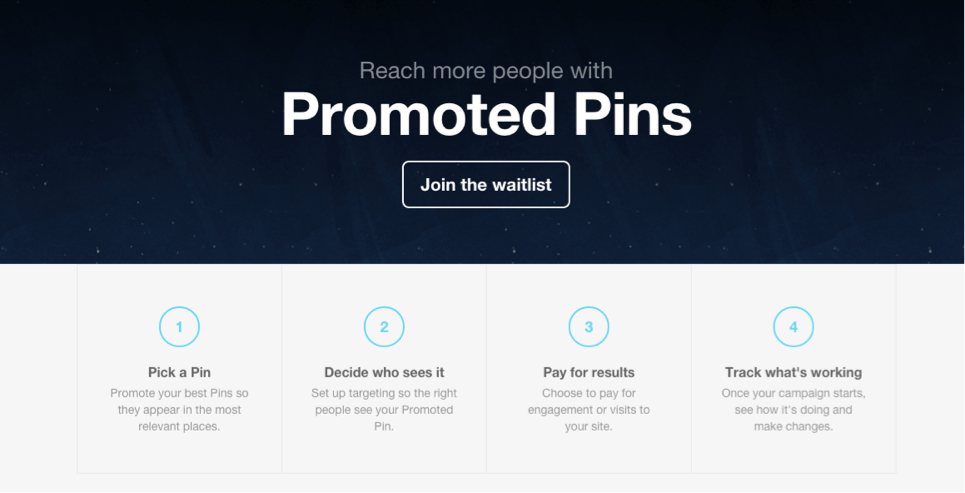
You’re probably wondering: How much does advertising on Pinterest cost?
Penna Powers ran a few tests to find out. Using Pinterest’s initial CPM and CPC benchmarks of $30-$40 and $0.50-$1.50, respectively, they launched their own campaigns with these results:
Engagement Campaign
-
-
- Cost Per Engagement: $0.27
- Effective Cost Per Engagement: $0.26
- Cost Per Thousand: $5.30
- Click-Thru Rate: 1.99%
- Effective Click-Thru Rate: 2.03%
-
Website Click Campaign
-
-
- Cost Per Click: $1.52
- Effective Cost Per Click: $1.52
- Effective Click-Thru Rate: 0.04%
-
Keep in mind, your advertising costs on Pinterest will vary. Start with a lower budget, around $30-$40 to test things out, then scale what works and cut out what doesn’t.
If you’re ready to advertise on Pinterest, check out this guide to Promoted Pins.
Now, time to learn how to sell on Pinterest.
4. How to sell on Pinterest
Here are three best practices for selling on Pinterest:
Step 1: Fill up your Pinterest boards
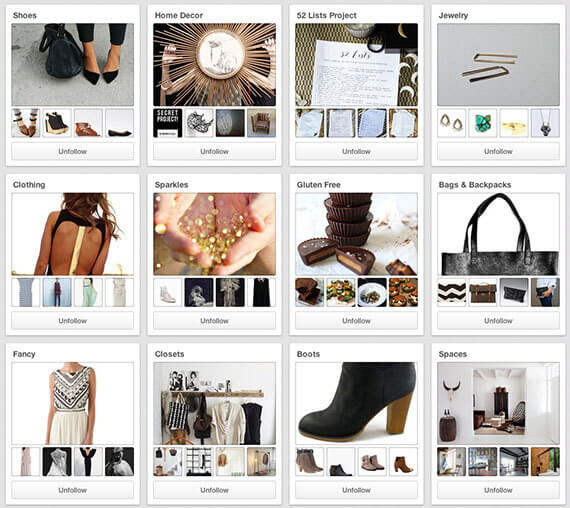
Create a few boards around your business and start saving.
Selling on Pinterest is impossible without content, so make at least five Pinterest boards, with 20-30 pins on each board.
Not sure what to save? Here are a few places to start:
- Search for your industry on Pinterest. See what comes up and save some of those results to your boards.
- Explore Pinterest for things you like and save what inspires you (after all, that’s what it was made for!).
- Speaking of inspiration, create a board filled with inspirational quotes.
- Make a DIY (do-it-yourself) board related to your audience’s interests.
- Dedicate a board to saving your followers’ content.
A foundation of a few great boards is crucial to being accepted to use buyable pins, which we’ll talk about later.
Step 2: Sync Pinterest with your online store

(Source)
If you haven’t already done so, syncing Pinterest with your online store is the easiest way to create buyable pins.
Here’s a guide for each platform, depending on which one you’re using:
What are buyable pins?
Buyable pins are a way to use Pinterest to sell your products. They are pins with a buy button that allows Pinterest users to purchase your products right from the pin.
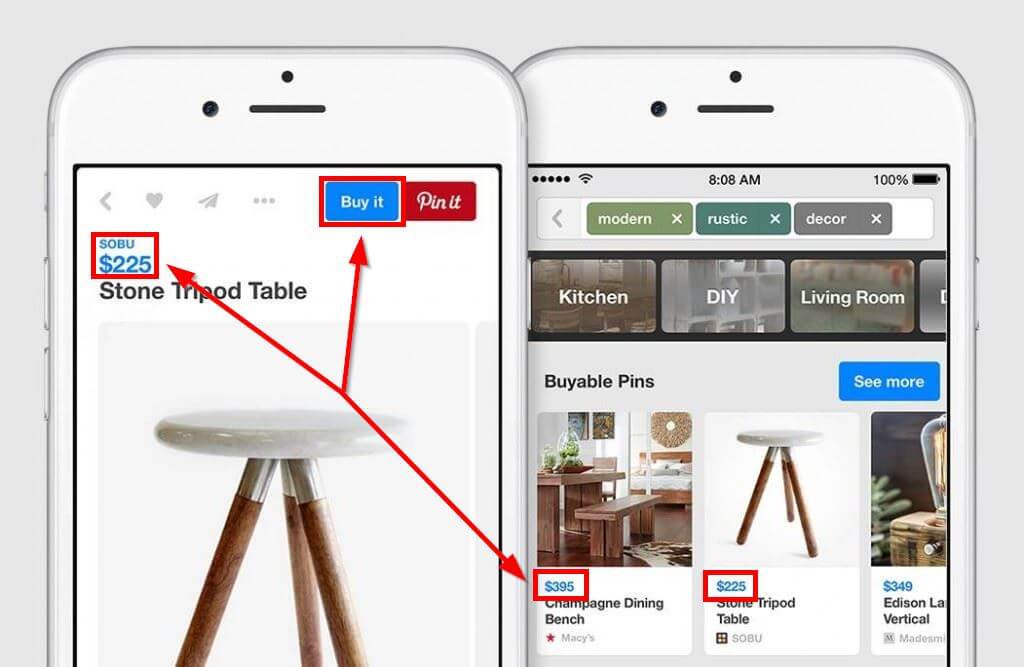
When a user clicks the Pinterest buy button, it takes them directly to a checkout page within Pinterest.
Note: If they click the pin image, it will take them to the product page on your website.
Here’s the kicker: Pinterest doesn’t take a cut from your profits (not yet, anyway)!
Buyable pins are an easy way to grow your online store. Unfortunately, not everyone is allowed access to the buy button, which is why your first step is creating awesome pin boards.
Pinterest wants the buying experience to be excellent, so they’re very picky about who they let in.
They want to cater to the user first, and businesses second. After all, without their users, there would be no Pinterest!
Step 3: Start by saving your best products
“Best products” is a term open to interpretation.
It could be your best selling products as shown above by Gourmet Display’s board titled, “Top 40 Best Sellers,” but it could also be your favorite or most unique products.
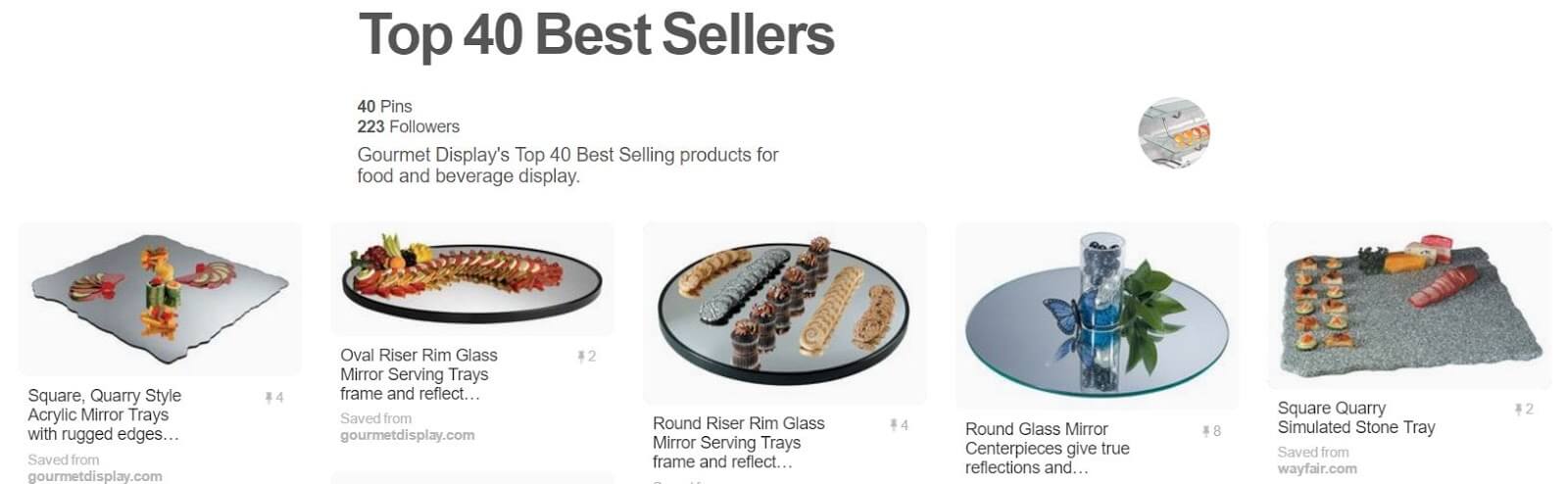
Whatever you do, don’t save all of your products. You want to use Pinterest to tease your buyers, then direct them to your store for the fully-fledged shopping experience.
Now you have the basics of selling on Pinterest. Of course, there’s a lot more to it than that, so I’ve compiled some tips to help you along the way.
5. Power tips for businesses using Pinterest to sell
Here are practical ways to use Pinterest to grow your business. Use them, tweak them to your liking, and grow your store!
Pinterest business tip #1: Don’t use faces

This might surprise you, but a study on more than 500,000 pins found that, on average, pins without faces received 23% more saves than those with faces.
One theory as to why is this: People like to imagine themselves in action – using the product, or wearing the clothes they see in a pin. Faces make that more difficult.
Pinterest business tip #2: Be mobile
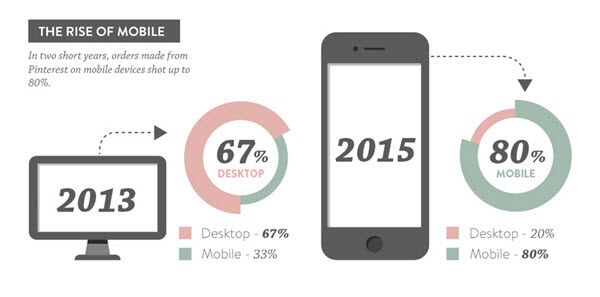
More than 80% of all orders on Pinterest come from mobile devices. If your store isn’t built to handle mobile, you’re going to miss out on almost all of your potential Pinterest traffic.
Note: If you use Shopify, most of the templates are already built with mobile in mind.
Pinterest business tip #3: Use drool-worthy product photography
Just like marketing on Instagram, marketing on Pinterest requires amazing photos. Without them, people are much less likely to click or save.
Pro Tip: The optimal size for a pin is 735×1102. You can use a tool like Canva to easily create awesome Pinterest images for free.
If you want great photos without spending a fortune, you can check out Shopify’s guide to thrifty product photography.
Pinterest business tip #4: Leverage your user-generated content
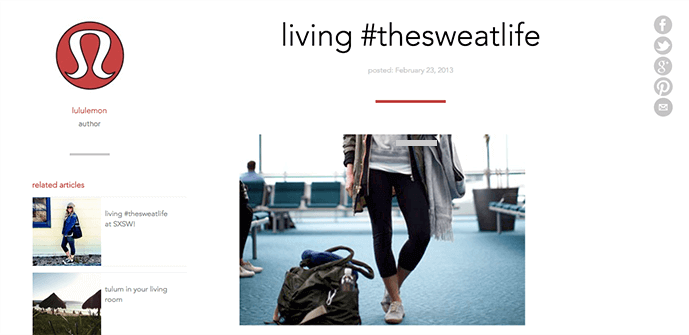
User-generated content is content created by your customers around your brand and products, often in the form of customer photos, ratings, reviews, and testimonials.
Lululemon tapped into their customers’ lifestyle with the #thesweatlife campaign. This is just one of 8 inspiring user-generated content examples we’ve been impressed by at Yotpo.
While this particular word-of-mouth advertising campaign was specific to Twitter and Instagram, you can create UGC campaigns on Pinterest, too.
Here are a few tips to do just that:
-
-
- Add save buttons to your site to encourage shoppers to save images from your site to their Pinterest boards.
- Showcase your pins on your website, especially those saved by customers.
- Target top pinners in your industry and ask them to be a guest pinner on your boards.
- Ask people in your brand community to save something they love about your industry – their favorite piece of clothing, their favorite pet, their favorite food, etc.
-
Final thoughts
With 150 million users, Pinterest is one of the best ways for you to attract free traffic to your site and increase sales.
What are your favorite ways to promote your business on Pinterest?
Pinterest for eCommerce FAQs
Is Pinterest good for eCommerce?
Yes. With over 150 million active users, Pinterest offers a massive potential audience for eCommerce businesses to reach. Its high engagement rate and long pin half-life make it an effective platform to drive traffic and sales. Businesses can leverage features like Buyable Pins, Promoted Pins, and user-generated content to further boost their performance.
Does it cost to sell on Pinterest?
No, it does not cost anything to start selling on Pinterest. Pinterest allows businesses to create a Pinterest Business account and use various marketing tools like Promoted Pins and Buyable Pins without any upfront charges. However, businesses may choose to run paid advertising campaigns using Promoted Pins, which incur advertising costs based on budget settings and performance.
Is Pinterest a marketplace?
Pinterest is not a traditional marketplace: it’s a visual discovery and social platform that allows businesses to showcase their products through pins. Users can browse and save pins they find interesting, and businesses can also enable Buyable Pins for users to make purchases directly on Pinterest. However, the platform itself does not process transactions like a typical marketplace.





