As consumers continue to make the shift online, both for casual browsing as well as high-intent shopping, brands have an unprecedented opportunity to connect with new customers. Google Shopping — now free for all brands — is the perfect channel to help facilitate this discovery, as 82% of retail queries that don’t include a brand go through Google Shopping.
There’s never been a more important time to reassess your Google Shopping strategy, or to begin developing one. Here are five ways to make the most of your Google Shopping campaigns.
1. Focus on discovery
Google Shopping is an essential tool for driving brand exposure, as customers are usually in a comparison shopping mindset. 31% of shoppers who were driven to a brand’s website via a Google Shopping product listing ended up purchasing products within the same category as the item they originally clicked on. 35% of shoppers, meanwhile, went on to purchase a product in a different category altogether.
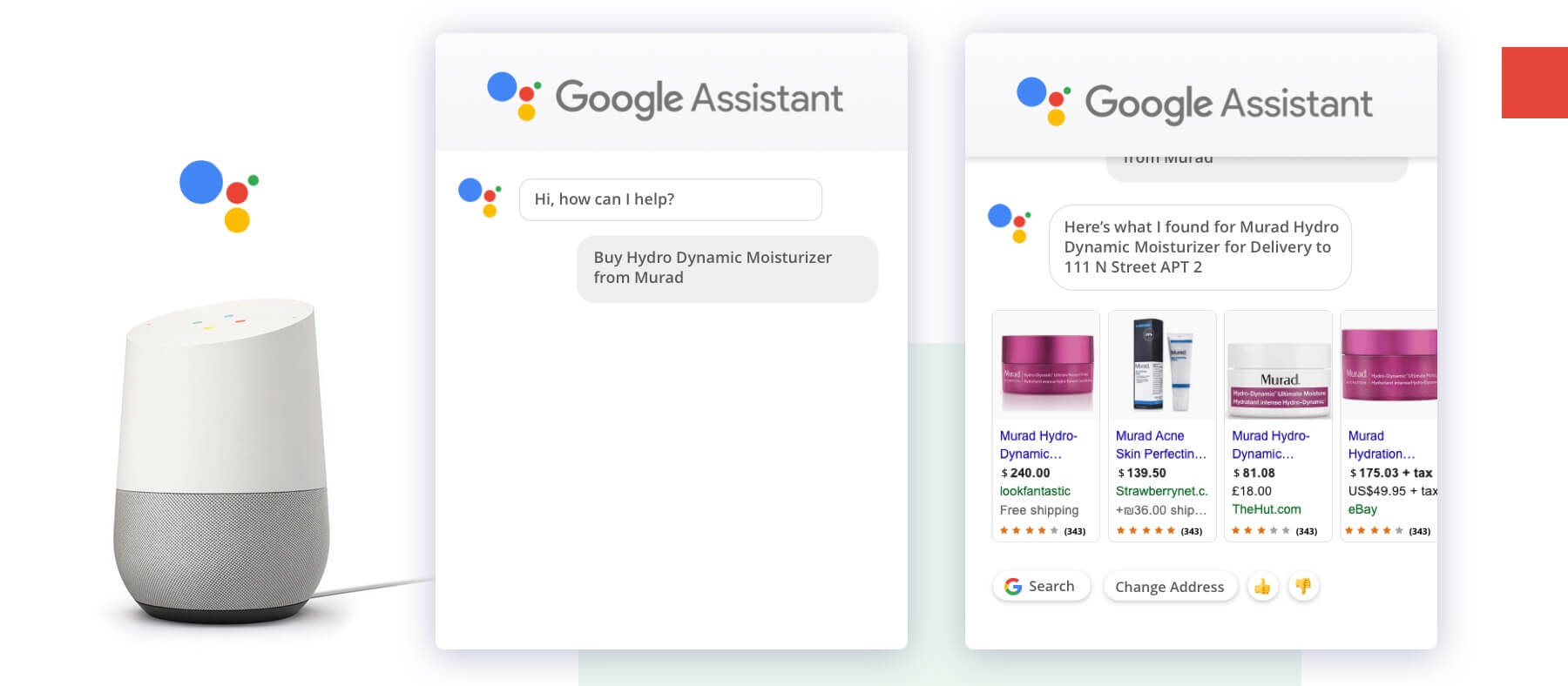
Another great way to promote brand discovery is through Google Shopping Actions. This tool enables shoppers to buy your brand’s products directly on Google, instead of on your website. Early data shows shoppers using Google Shopping Actions increased basket size by 30%, driving cost-effective conversions for merchants.
2. Be strategic about pricing
Even though low prices are an important part of a successful campaign — one analysis revealed that if the average product price increased by 43%, the total number of impressions on Google Shopping decreased by 70% — each brand needs to consider their overall ROI. As you lower your product prices, your profit margins will shrink. Conversely, higher product prices will mean you need to bid higher in Google Shopping in order to reach the same number of people.
This see-saw effect means there’s a sweet spot where you can get the most out of the platform while also maximizing returns. To help you discover your optimal pricing, Google Shopping’s price benchmarks app (in beta) can give you real-time data about competitive price points for products, including how click-throughs could vary based on projected pricing.
3. Double-down on data
The more product data you enter into Google Shopping, the better the service is able to match your products with potential buyers. This means:
- Using your keyword in your product title
- Ensuring you’re using the best product category
- Writing helpful descriptions that include important details like “color,” and highlight price reductions with the “sale price” tag
- Creating custom labels, which allow you to sub-divide your products with labels like “seasonal,” “on clearance,” or “best sellers”
Up-to-date and fully-optimized data is essential to the success of your campaigns.
4. Put your UGC front and center
With Yotpo, you can sync your reviews from your website with your Google Shopping feed, and populate your Google Shopping Ads with star ratings and reviews. This user-generated content is especially important for building trust and establishing authenticity. Yotpo customers see a 24% increase in CTR from displaying reviews and ratings in Google Shopping Ads.
You can also put your influential visual UGC to work by displaying customer photos in Google Shopping Ads — a tool available only through certain third-party platforms like Yotpo.
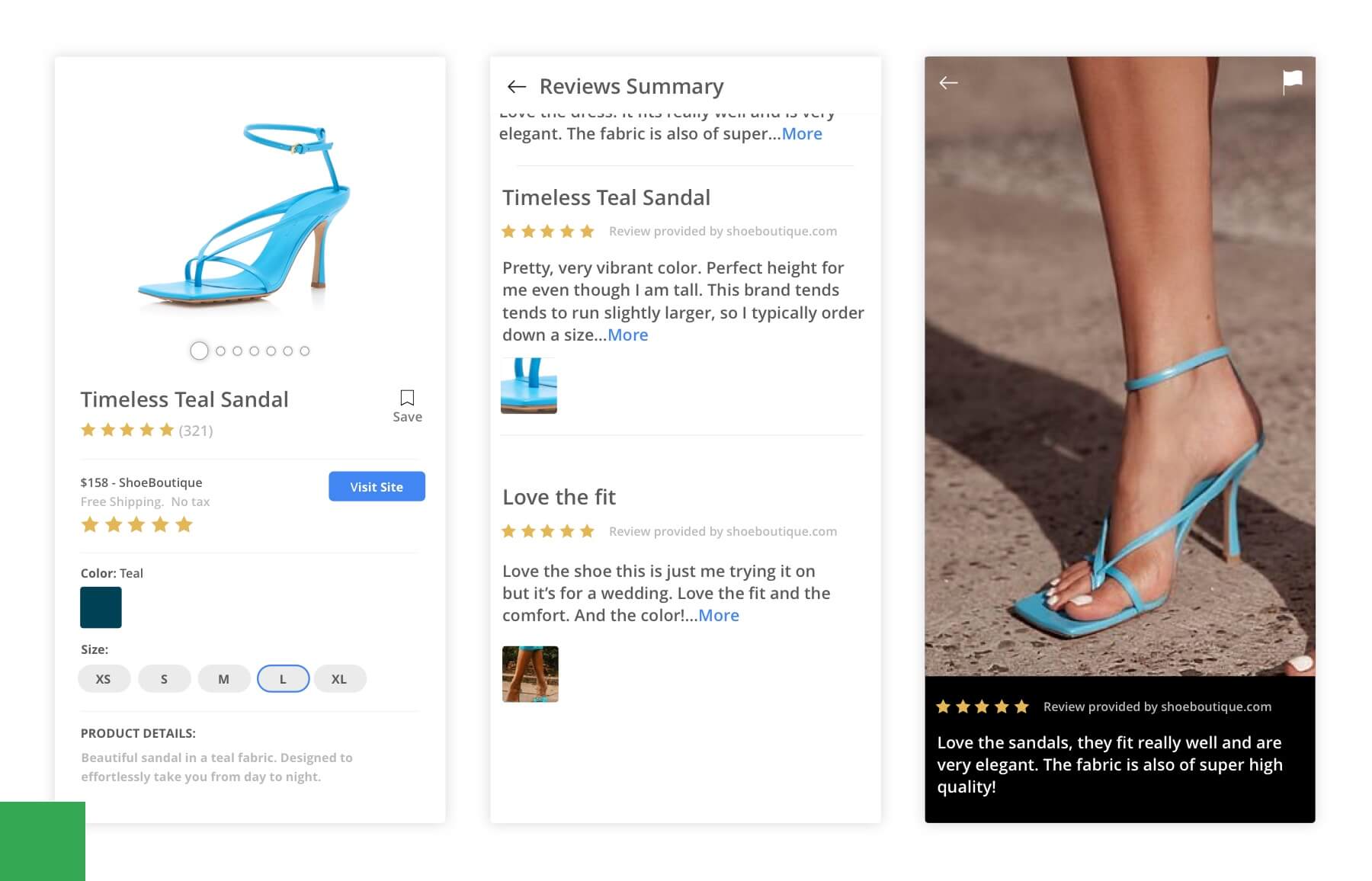
5. Optimize your site
Google Shopping is not a standalone marketplace like Amazon. Instead, it’s a portal that can drive traffic to your site. In order to make the most of your Google Shopping campaigns, make sure your site is prepared to accomodate an influx of new shoppers.
By showcasing social proof — like customer reviews and star ratings, and visual UGC — strategically across your site, you’ll build trust and drive conversion.
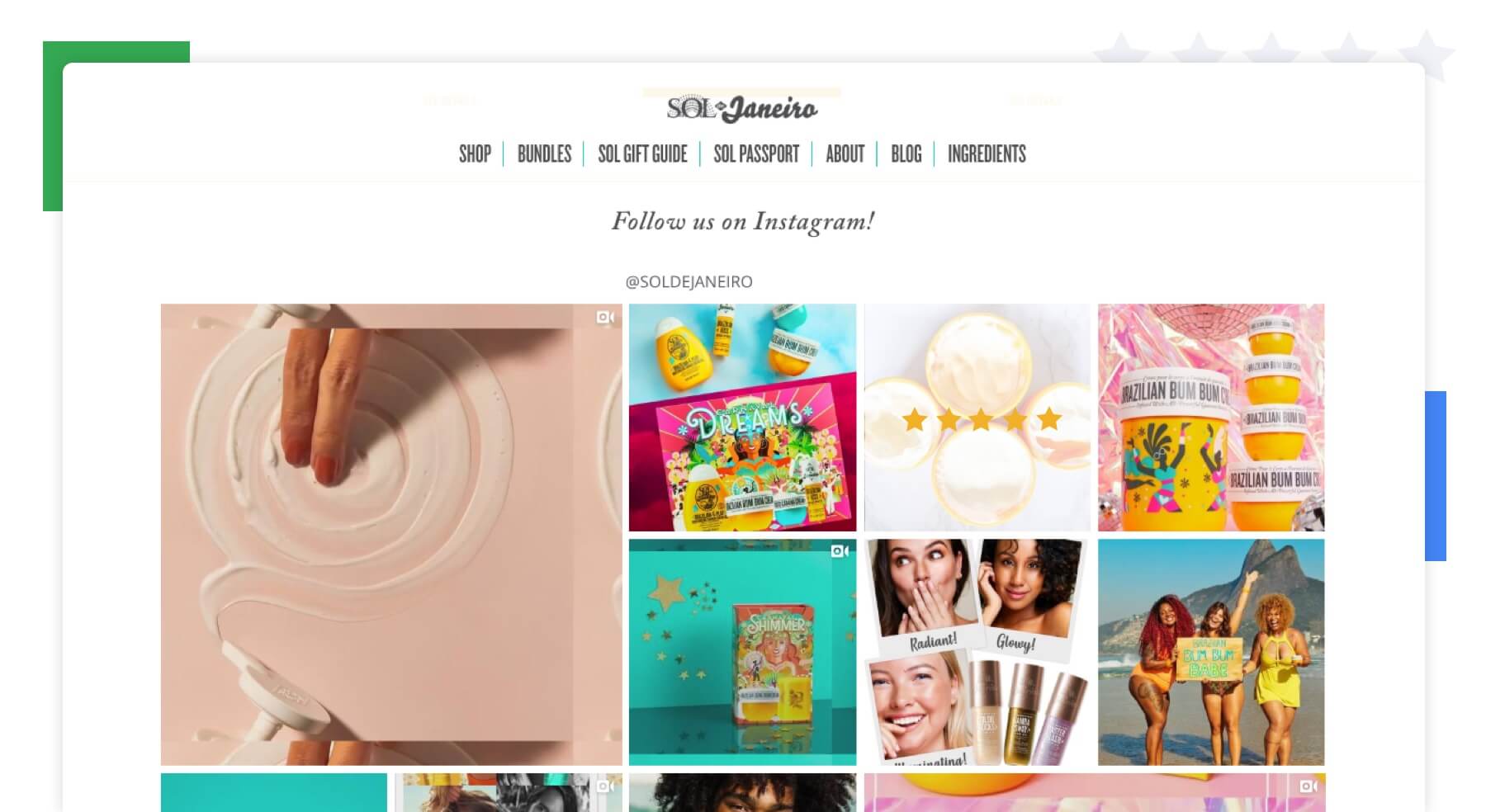
Finally, complete the post-purchase journey by adding a Loyalty & Referrals program to your site. This will help you engage existing customers, reach new ones, and maximize overall LTV.
Check out Yotpo’s Complete Guide to Google Shopping for an inside look at the platform, complete with tips and tricks from industry experts, and all the latest feature updates.


