eCommerce Keyword Research: How to Choose Your Keywords
One of the first steps in increasing your visibility is keyword research, which is a time-consuming but critical element of the best eCommerce SEO.
 eCommerce SEO Guide
eCommerce SEO Guide
One of the first steps in increasing your visibility is keyword research, which is a time-consuming but critical element of the best eCommerce SEO.
In the simplest terms, keyword research is the act of figuring out what search terms people are using, or would use, to find your product.
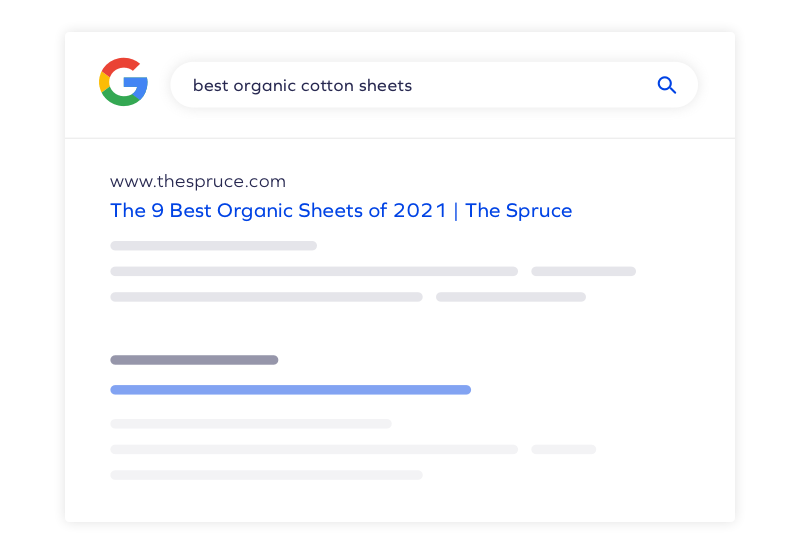
The sweet spot is keywords that are both easy to rank for and illustrate what we call in the industry “high user intent.” In other words, folks searching for these phrases are ready to buy, and they’re looking for results that match what you offer.
So how do you find these magical terms? This step-by-step guide lays out tools, tips, and best practices for choosing the right keywords.
There are a lot of options when it comes to keyword tools, and choosing the right one comes down to your needs and your budget. Here is an overview of some of the most popular.
Paid keyword planning tools
If you have the budget for it, it may be worth it to go with a paid tool for your keyword planning. You’ll be spending money, sure, but you’ll also be saving time. There are many to choose from, but three of the most popular are Semrush, Ahrefs, and Moz. All three offer free trials for their premium plans, so you can get a feel for them before deciding.
If your business isn’t brand new, chances are you’re already ranking for some keywords. And those keywords will tell you a lot about other keywords you can easily rank for.
If you’re using a good analytics tool to measure your site traffic and conversions, you probably have this information. If not, Google Search Console can help you to get a good picture of your organic search rankings.
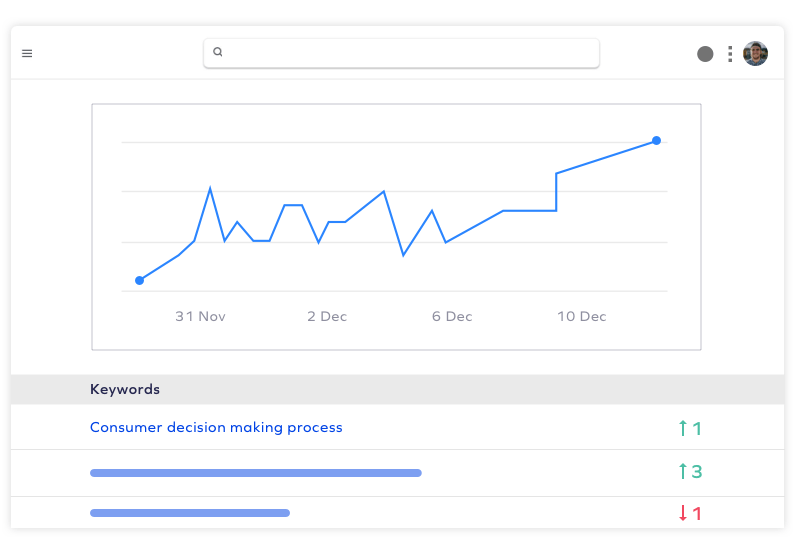
After you do an analysis of your eCommerce site, you want to do the same for your competitors. This will help you to identify opportunities for ranking. Paid keyword tools are especially helpful for this step, though you can get some insights from the free options.
The “realistic” bit is important. If you sell women’s clothing, for example, you are going to have a hard time ranking for “women’s clothing” or “dresses” if you’re a smaller brand. “Women’s floral maxi dress plus size,” or “petite wrap dress knee length” on the other hand, may present an opportunity to grow your traffic.
Ideally, you want to have a good mix of short tail and long tail keywords. Short tail are more general terms, usually 1-2 words, while long-tail keywords are more specific, like the “women’s floral maxi dresses plus size” above. Short tail keywords have more competition, while long tail keywords target users with higher intent.
Once you have your wish list of keywords, it’s time to put them to work! You’ll find tips and strategies for using keywords in your eCommerce site optimization in the rest of the guide.
The most important thing to remember when it comes to keyword research is that you can’t take shortcuts. Even if you have 657 product pages to optimize, you can tackle them in batches of 10, starting with your most trafficked pages first. Accurate keyword targeting is a foundational exercise for the rest of your SEO, so getting it right is worth your time.

