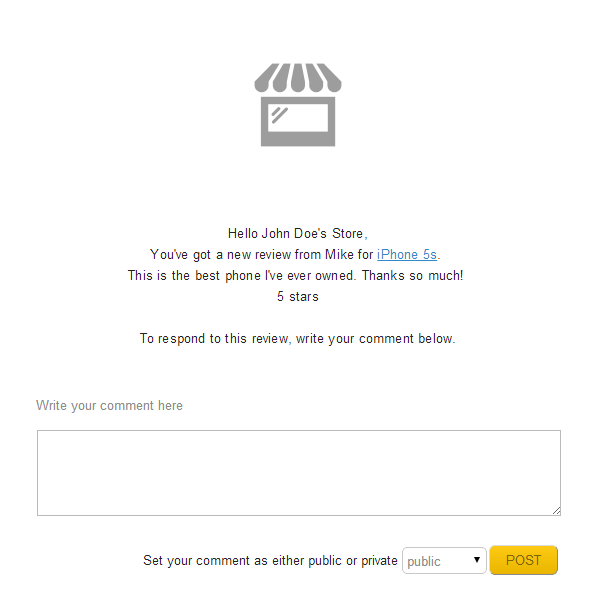You asked (and asked, and asked) and we heard you loud and clear! Our number one most requested feature is now a reality: Yotpo users can now respond to reviews. The Commenting on Reviews feature in our Premium packages gives you the option to publicly or privately reply to your reviewers so you can thank them, resolve issues, or just simply let your shoppers know you’re listening.
What are the benefits of the commenting feature?
Drive reviewers back to your site
The most powerful benefit of the commenting feature is that it helps drive a highly engaged group of customers, your reviewers, back to your site.. Reviewers are a segment of a store’s customers which need to be nurtured and incentivized and the commenting feature helps you do exactly that. Our data shows that 7% of customers brought back to stores via the commenting feature end up making additional purchases. This is an extremely high conversion rate for the eCommerce space.
Increase engagement with your customers
The more you engage with your customers the closer they will feel to your brand. The closer they feel the more likely they are to come back to make additional purchases, talk to their friends about you and take part in special promotions.
Humanize your brand
Someone that wrote a review for one of your products actually went out of their way to provide you with feedback. Too many brands choose not to respond to such feedback and engagement and this leaves a subtle but powerful negative feeling. The comments feature allows you to humanize your brand by giving one-on-one attention to customers which shows them that you care and are thankful for the effort they put in. If your customers feel that there is a human being behind the brand the closer they will feel to it and we have already mentioned how financially beneficial that emotional connection can be.
How does commenting work?
The commenting feature is available to Premium users and can be found in the Social & Loyalty section under Tools in the Yotpo Admin. There is no need to activate the feature, it is enabled on your account by default.
Commenting on reviews is really easy and can be done in one of two ways. The first and easiest is via the new review emails that we send to you whenever you have a new review. As you can see in the screenshot below, you have a form field where you can write your comment and submit it.
In the email there is also a drop down button, allowing you to send the comment publicly or privately. If you choose to submit the comment privately then our system will email the reviewer the comment and no comment will be shown on your website. If you choose “public” and the review has been published on your site, then the comment will appear in the reviews widget on your site.
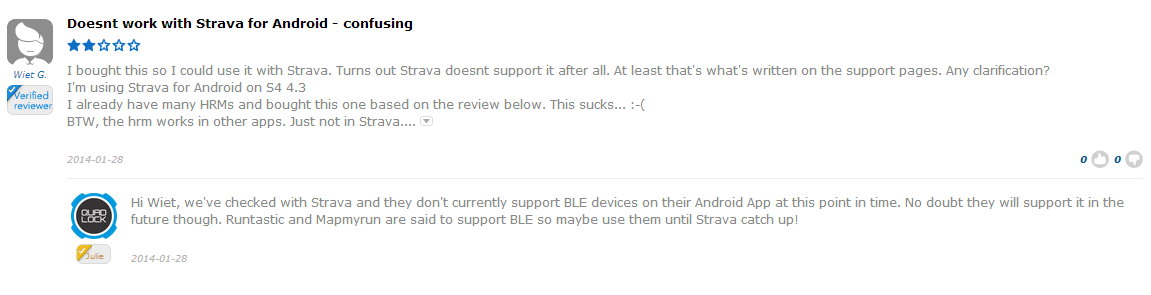
Example of how the comment looks in the reviews widget (credit: Quadlock)
The second way to comment on reviews is via the Moderate section in your account. Under every review you have a field where you can write a comment on the corresponding review. If you prefer to moderate your reviews once in a while then this method of commenting on reviews will be the better of the two methods for you.
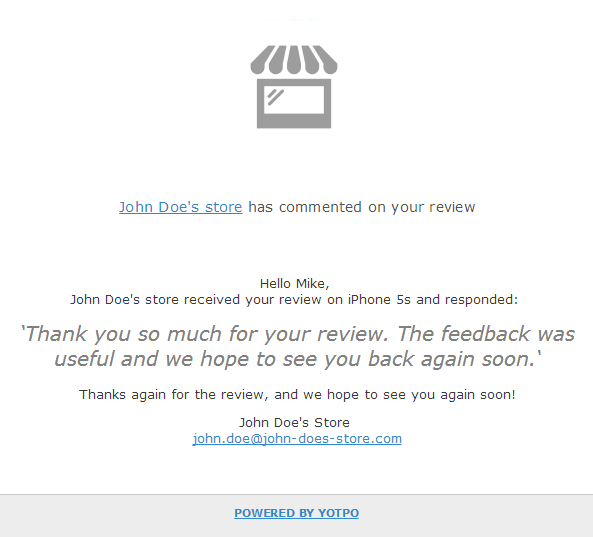
After you write a comment on a review, we send your comment via email to the reviewer, driving him back to your site
FAQ
1. Is there a limit to the number of comments I can write?
You can write one comment per review. There is no limit to the total number of comments you can write.
2. Can I customize the look of the email that informs my customers that I have written a comment on their review?
Yes, you can customize the template of the email that is sent to customers after you write a comment on their review. To customize this template log into your Yotpo admin and navigate to the Social & Loyalty section under tools and click on Comments.
3. Can the customer respond to my comment?
Unfortunately not. We are however planning on adding deeper threads to reviews which will allow users and reviewers to go back-and-worth multiple times.
4. How will visitors know that I wrote a comment on a review?
If a user writes a comment which is public on a review that is published on the site, then the comment will be shown under the review in the reviews widget on the site. The comment will have a customizable avatar next to it so that visitors can easily see that it was written by the store owner. You can change the image of the avatar within the comments page in the Social & Loyalty section under Tools.
Interested in learning more about our premium packages and Commenting? Get in touch with us and we’ll have one of our product experts contact you.